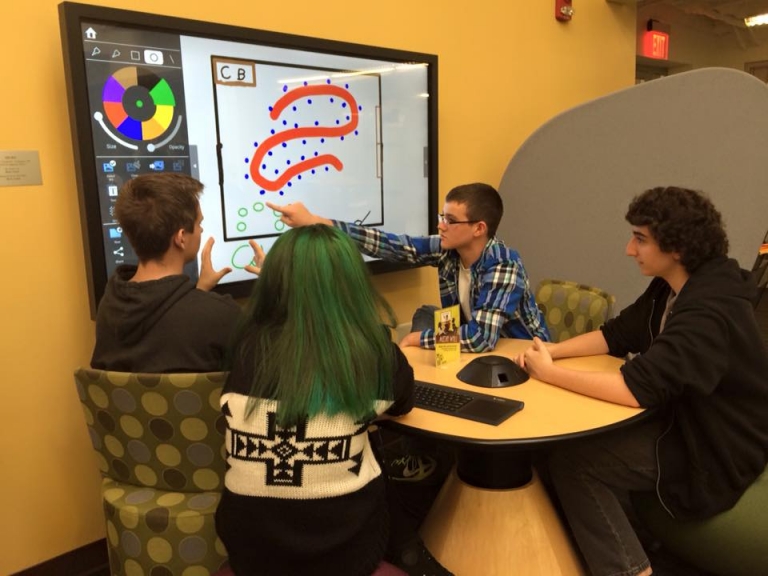Developing Keywords & Search Statements
Many Internet search engines, such as Google, are quite forgiving and will return results for pretty much any combination of words you type in the search box; however, online library databases and catalogs are not so forgiving, requiring us to be thoughtful about our searches.
In order to make the best use of your time and retrieve more relevant results, you need identify keywords and create search statements. You can use keywords and search statements to get better results from any search - even a Google search!
Keywords are terms (words or phrases) used to search the Internet, online library databases, and online library catalogs. To more easily identify keywords, frame your topic as a statement or question, and then select the most important concepts. If you use the TQR method to develop your research problem or question, you can select your keywords from your TQR.
After identifying the most important concepts from your research problem or question, identify similar and/or related terms. You should consider synonyms, narrower terms, and broader terms for all of your keywords.
- Not all authors will use the same words or terms to represent the same concepts (consider the terms teen, teenager, adolescent, and youth), and identifying synonyms will ensure you are prepared for this.
- Narrower terms are helpful when a search produces too many results (chair rather than furniture).
- Broader terms help when a search produces too few results (Native American dwellings rather than wigwam).
You'll combine these keywords with search tools to create a search statement. Search tools are techniques used to combine or or enhance keywords to create stronger search statements. Search tools might vary depending on what/where you are searching, but the following are a few of the most common:
Boolean Operators
- AND - returns results containing BOTH terms (alcohol AND teens)
- OR - returns results containing either of the terms; useful for searching synonyms (teens OR adolescents)
- NOT - returns results containing the first term, but not the second (cirrhosis NOT alcohol)
Quotation Marks
Use quotation marks to indicate a phrase: "mountaintop removal"
Truncation
Use truncation characters (typically *) to search for the root of a word with varying endings: diet* to find diet, diets, dieting, dietitian, dietitians...
For more information about the most common search tools and how to combine them with keywords to create search statements, see the EKU Libraries Finding Information handout or their short online tutorial Creating Search Statements.
Return to Find Information