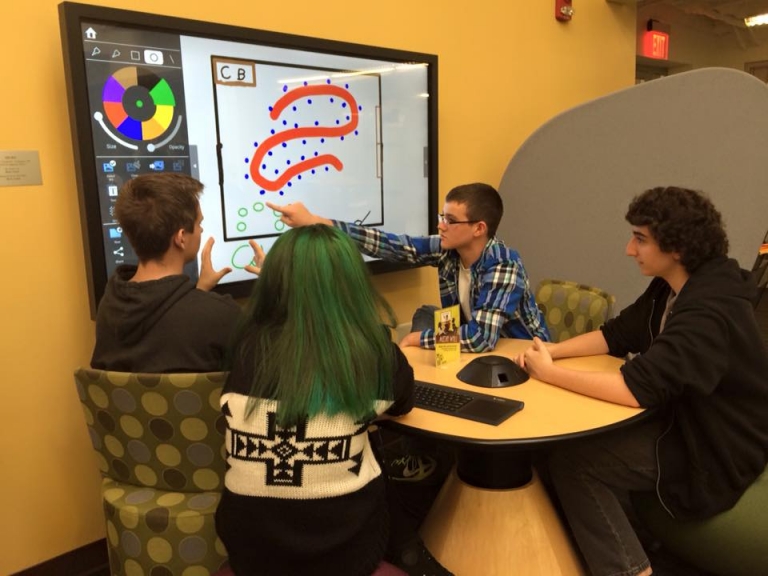Online Consultations
The Noel Studio offers synchronous (real-time) consultations for eCampus and regional campus students who cannot reasonably be expected to attend face-to-face consultations in the Noel Studio.
Students may schedule an online consultation the same as they would a face-to-face consultation through WCOnline or by calling the Noel Studio at (859) 622-7330 during regular operating hours.
General Information about Online Consultations
eCampus and regional campus students can receive objective, peer-to-peer feedback on a variety of communication projects in any subject or form, including traditional essays, research papers, proposals; out-of-class projects such as scholarship applications, graduate school applications, and business letters; multimedia such as digital narratives, videos, podcasts, and online portfolios; and oral presentations, conference talks, and panel presentations. Your online consultation will be most helpful if you:
Prepare questions/ideas/strategies in advance:
Identifying specific questions and/or areas of focus will help you and your Online Consultant make the most of your consultation.
Actively participate in the consultation:
Online Consultants use collaborative and creative strategies for learning. You will discuss your project with the Online Consultant and participate in brainstorming, drafting, and revision activities.
Allot time to reflect and revise after the online consultation:
Identify the possibilities raised during the online consultation that are helpful to you and leave enough time to reflect on and refine your project and ideas.
Ensure reliable Internet access and obtain audio and video equipment:
Online Consultants are trained to use audio, video, and text-based communication during the online consultation. Consultations are most effective if you have access to a webcam, headset, and microphone. If you do not have this technology—or reliable Internet access—the regional campus sites at Corbin, Danville, Hazard, Manchester, and Somerset have these technologies available to you. Your local public library might also provide these technologies. Please make plans to access the necessary technology in advance of your consultation.
Online consultations are available via appointment only. Noel Studio Online Consultants do not write, proofread, or grade projects, and will not review projects ahead of the consultation. Your online consultation will be canceled if you are not signed in within 10 minutes of your consultation start time; if you are experience difficulties accessing your online consultation, please contact the Noel Studio at (859) 622-7330. For additional information, please review Noel Studio Policies and Procedures.
Frequently Asked Questions
How do I book an online consultation?
Online consultations are booked in the same way as face-to-face consultations, through WCOnline (also linked from the Schedule a Consultation or Room icon located in the upper right of the Noel Studio homepage). Simply navigate to the Online Consultations schedule, select your desired date and time, answer the questions on the Appointment Form, and save your appointment. For assistance, contact the Noel Studio at (859) 622-7330 during regular operating hours.
How do I send my project to the Consultant?
You can upload Word or text files (.DOC, .DOCX, .TXT formats) to the WCOnline Appointment Form. If you are working with Pages, PowerPoint, Excel, you will not be able to upload your file, but can copy/paste it into the whiteboard area. If you experience difficulty uploading your project, email it to noelstudioonline@gmail.com. Include your last name along with the course prefix and number in the subject line of the email; please also add a note stating you shared your project via email in the Comments field of the WCOnline Appointment From.
How do I begin my online consultation?
Sign in to WCOnline approximately five to ten minutes before your scheduled appointment time. Select the Online Consultation Schedule, navigate to the date and time of your online consultation, and select your appointment slot. See image below for reference:
Once you select the appropriate appointment, a new window with details about your consultation will appear. Click the red Start or Join Online Consultation link. See image below for reference:
If you'd like to see the online consultation system in action before your online consultation, scroll to the bottom of the page to view a brief video introduction.
With audio/video enabled for your center's online sessions, your browser will most likely ask if you would like to allow use of your camera and microphone in this session. The specific prompt depends on your browser, device, and operating system (notice: the browser Safari is not compatible with the WCOnline system). Follow your browser's instructions to start using audio/video. If you deny access to the camera and microphone or close the question without making a selection, click on the video camera icon to reopen the option. If you are not prompted to allow your camera and microphone, close your online meeting in your current browser and open it in a different browser. Hover over your own image in the video to see options to mute the audio or hide the video.
What happens during an online consultation?
-
Online Consultants are trained to focus first on global issues that affect your communication project as a whole. These issues might include organization, transitions, or focus, for example.
-
Online Consultants will ask for your main concerns at the beginning of an online consultation. Please have a clear idea of what you would like the Consultant to focus on during the online consultation.
-
Online Consultants will pose questions intended to be helpful as you think about the next steps in your project.
What do Online Consultants help students accomplish?
-
Understanding assignment requirements, audience, purpose, context, and other communication-design situations
-
Developing and expanding ideas
-
Planning and organizing communication projects
-
Identifying and addressing priorities for revision or further development
-
Refining effective strategies for proofreading and editing
-
Integrating sources into communication products
-
Differentiating between reliable and unreliable information
What should students bring to an online consultation?
-
Prompts, instructions, writing rubrics, or guidelines for the communication project
-
Drafts at any stage of the communication process
-
Ideas and questions for the project
-
Notes, outlines, related readings, or sources that support the communication project
-
Specific goals you would like to accomplish during the consultation
Resources
Online Consultations How-To Video
EKU Libraries: Distance & Online Learning Support
Contact the Noel Studio Online Consultation Program:
-
noelstudioonline@gmail.com
-
859-622-7330
-
If you have specific questions or would like more information, please contact the Noel Studio Technology Coordinator, Jason Peerce, at jason.peerce@eku.edu.
Scheduling an Online Consultation